Since purchasing B2B data from data providers 15 years ago, things have changed. A lot.
Back then, when running a marketing campaign, we would call up our data provider, discuss our criteria, and leave it to the experts to run searches, provide us with a cost, and send the list over once we’d agreed on everything. Things were easy. The whole process took 15-30 minutes.
Now, we’re in a world that needs GTM engineers to navigate the plethora of tools on the market. Sourcing data has become a complex process. We’re in a self-help culture, with monthly subscriptions, integrations, limits, and enrichment options beyond requirements. Not to mention triggers that can result in different workflows being processed depending on the outcome.
With all these new tools, you get a free trial, you sign up and you have between 7 and 14 days to work them out. And if you haven’t maximised your time, you end up none the wiser at the end of it.
But, get to grips with the tools, and there are huge rewards to be had.
What are the best B2B data tools to start with?
I’m a marketing tech geek. I work with one of the leading LinkedIn automation tools, and have to keep on top of what the competition is doing, and what other tools are going out there.
I listen to the market and I hear what people are using. If you’re a B2B company you really have 2 main channels for outreach:
Both channels allow you to be targeted, and both channels allow you to be direct. Hence why they are so popular.
When it comes to email, I see there being 2 clear winners on data providers, that will also offer the sending should you not already have your own email tool or CRM.
They both allow you to source data globally, enrich it and download, giving you a target dataset.
These two are Clay and Apollo. These are the ones I would recommend starting with.
But what do you get with them? Let’s show you around the two tools.
Apollo
Apollo gives you 14 days of free trial, without the need to enter any credit card details (very important in my eyes, as I don’t want to have to cancel a subscription or risk paying before I have decided it’s the right tool for me.)
The early benefits are:
- It’s intuitive. You start by finding your prospects and building a list. Makes sense, right?
- You can save a lot of time. If you’re used to Sales Navigator, you can create a persona which you can use over and over for different sector campaigns.
- You can see your list populating live as you build it. Within 15 minutes, I had what looked to be a pretty accurate list of target prospects. Here’s what I ended up with in 15 minutes:
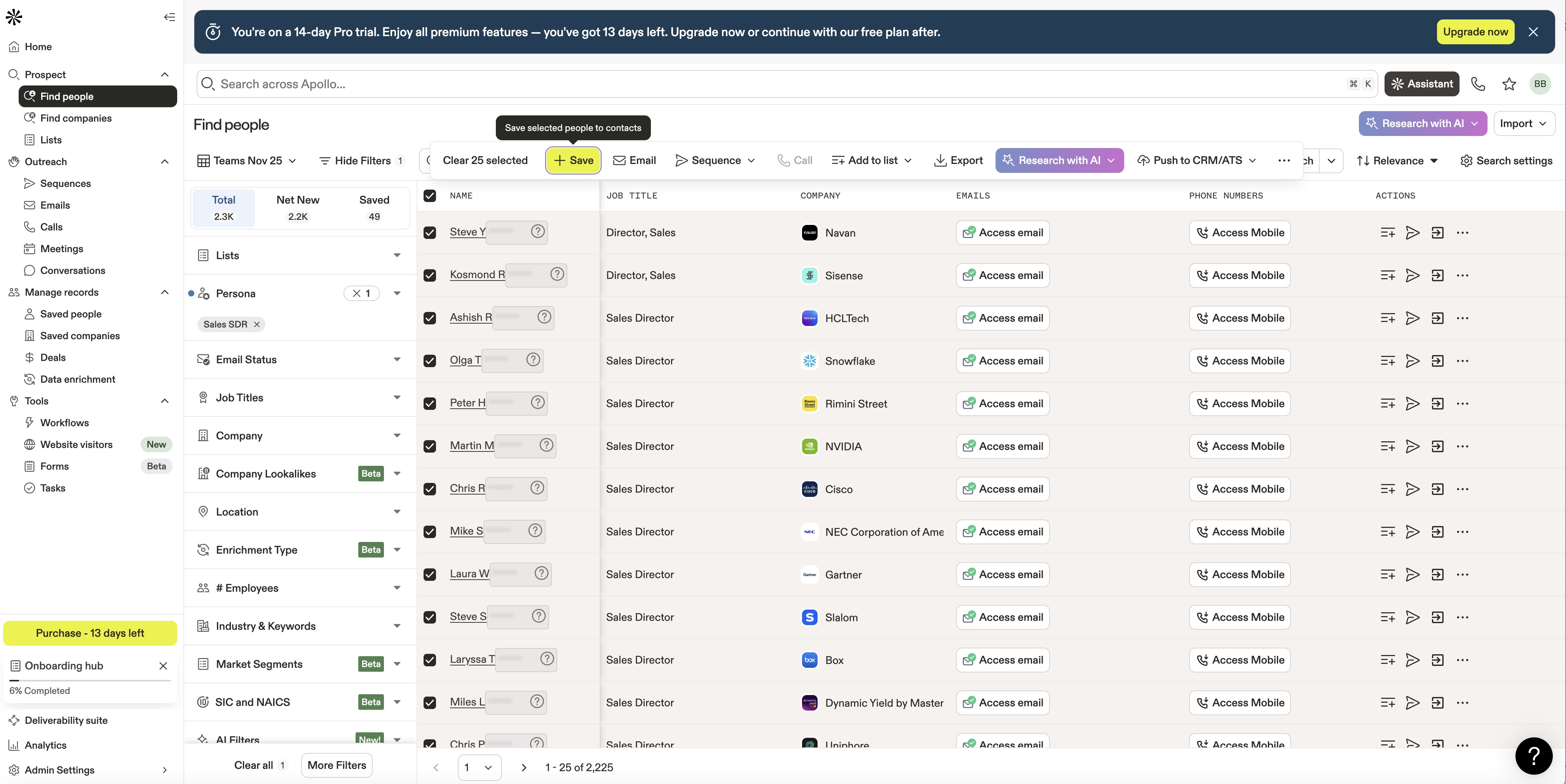
I then found things got a bit trickier. How do I save or download this list?
I worked out that I could only select 25 contacts (a page) at a time and then click the Save button to save the records to a list. For me, this became a problem. Despite being told that I had all features available, it became time-consuming to build my list.
I then discovered that I couldn’t save more that 181 contacts to a list without adding more credits.
When I searched on Google for an answer to how many prospects I could save/download on a free trial, the answer seemed to be ‘it depends’. But for me, it was 181.
In order to download the list, just head to ‘Lists’ on the left hand menu, and then click the export button. It’s nicely intuitive.
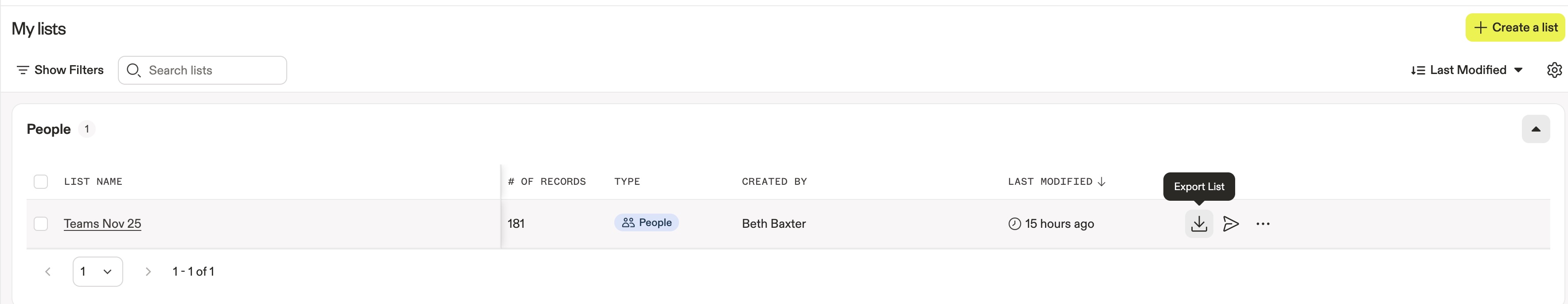
You get an export of everything – Name, Company, Title, Email (work and personal), LinkedIn URL (personal and company), website, Facebook URL, keywords from the website and a lot more.
It’s pretty neat (and still less than 30 minutes to access.)
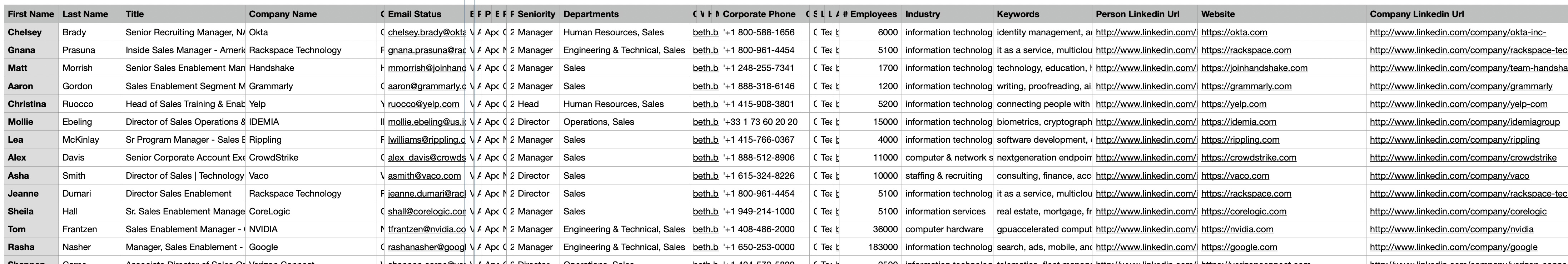
So, Apollo is:
- Easy to use
- Intiutive
- Thorough with the data provided
I have yet to test and report on the accuracy, but in this day and age, with data tools scraping from lots of sites, I believe they’re all pretty consistent in their accuracy. I have yet to hear otherwise from the market.
I’ve only used Apollo to create lists. It can do a lot more – like listen for signals, and send emails – that’s for another blog, but there’s one thing you should know.
Apollo was banned from LinkedIn (had its company page removed in early 2025) because it scrapes their data. This is likely because of the levels of activity running. I question the accuracy of their LinkedIn profiles moving forward, and certainly wouldn’t run LinkedIn outreach using Apollo. It’s not what they specialise in, and you can see the cracks appearing and the flags being raised by LinkedIn.
For LinkedIn outreach, use Dux-Soup. They have the safety aspect nailed and have been doing LinkedIn automation, and only this, from the very beginning.
Clay
Now let’s talk Clay. I wanted to try Clay for a corporate finance client that uses Beauhurst, to see if we could extend their dataset out. Beauhurst provides the full limited company name with their data, so once you start working with that, then you’re kind of stuck with a single source to make sure the de-duping process is consistent.
So, long story short, for this client, we use Clay for data enrichment, rather than for finding new contacts. But I have also used it to find new contacts.
Clay is currently storming the market with agencies and GTM engineers. Why? Because it hooks into so many tools, and frankly, because they market themselves well. Their certification scheme is a tool for agencies to publicise, winning them more clients, and gives Clay brand awareness at the same time. If you go on LinkedIn and search for Clay, you’ll read loads of hype. Well done Clay.
But, I feel it’s a difficult tool to learn (I’ll walk you through the process of building a database). So, for your typical B2B company, Apollo wins on ease of use if you purely want a data source.
For the more advanced GTM engineers, it’s Clay. The early benefits of Clay are:
- You can build a very bespoke dataset, with only the information you need. There’s no data wasteage.
- They source data from thousands of providers, so you’re not restricted by any single source. This is the main beauty of Clay, they’re like a data agency bringing together data from every provider out there.
Let’s show you around.
Free plan
The first difference with Clay, is there is no free trial. There’s just a free plan, which gives you 100 credits a month to find people or companies.
If you’re just looking for new data, in small quantities each month, then this could be your forever plan. You use credits when you enrich data with information like email addresses, LinkedIn URLs etc. Here’s how the home screen looks
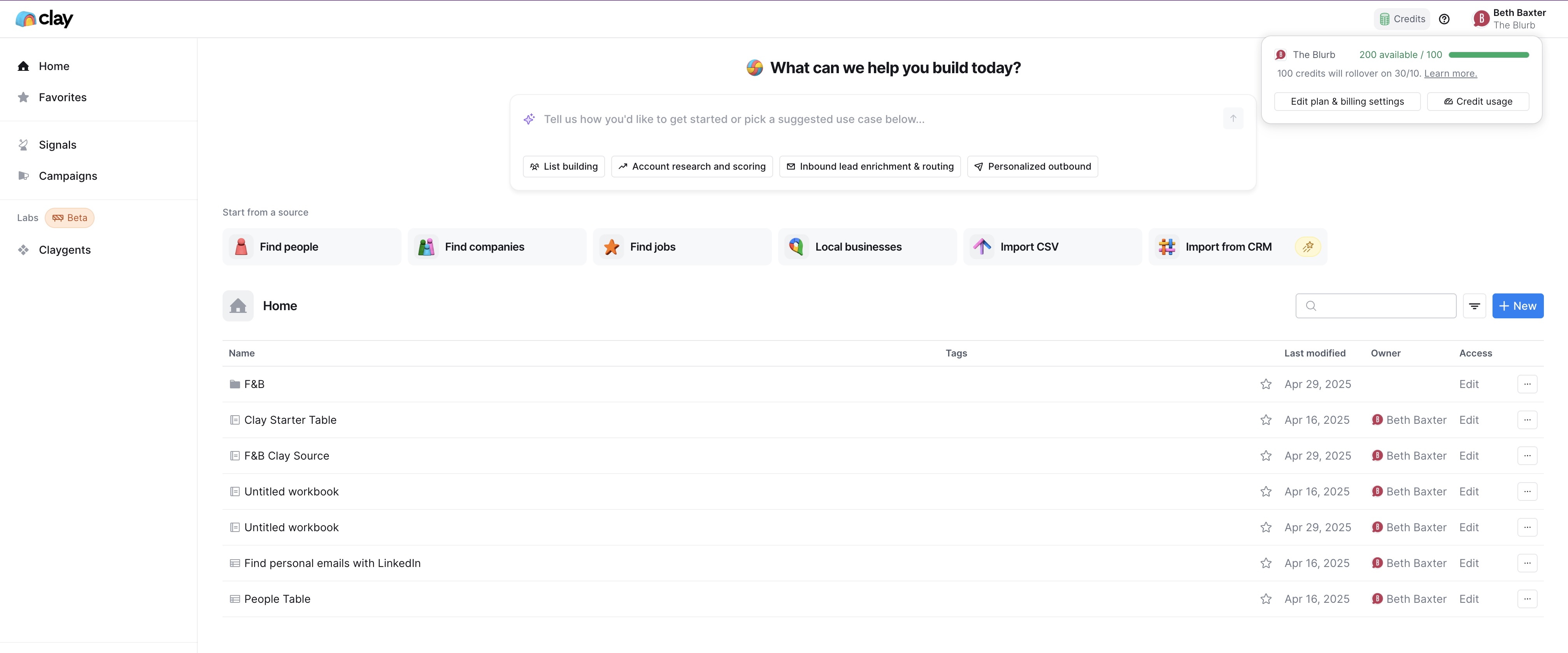
You can see I’ve built a few databases. With Clay, you start by building the basic company or contact details, then use credits to add data fields. However, the process of building your database can be tricky to learn, with waterflows and enrichments to consider. Nail this and it allows you to be more bespoke with your end dataset and only pay for what you need.
Here’s the workflow I used to build my list:
Step 1: Find companies
Because the company properties (size, sector, geography etc) are the main qualifying criteria for this campaign, we start with building the list of companies out. You can see the inputs on the right hand side, which can be edited.
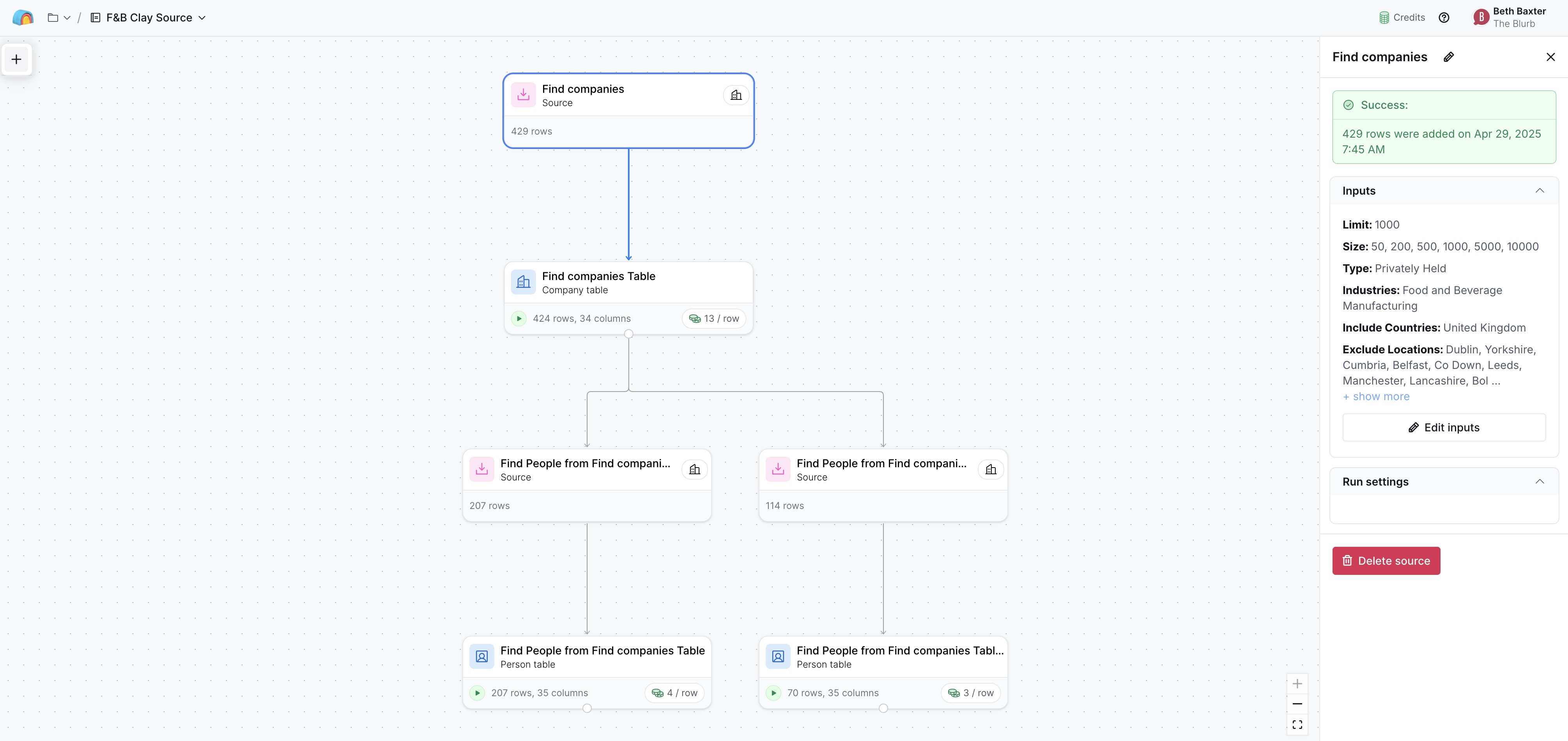
Step 2: Define your company data columns
Define the information you want to populate your company data with. This was largely ownership status, domain and funding stage.
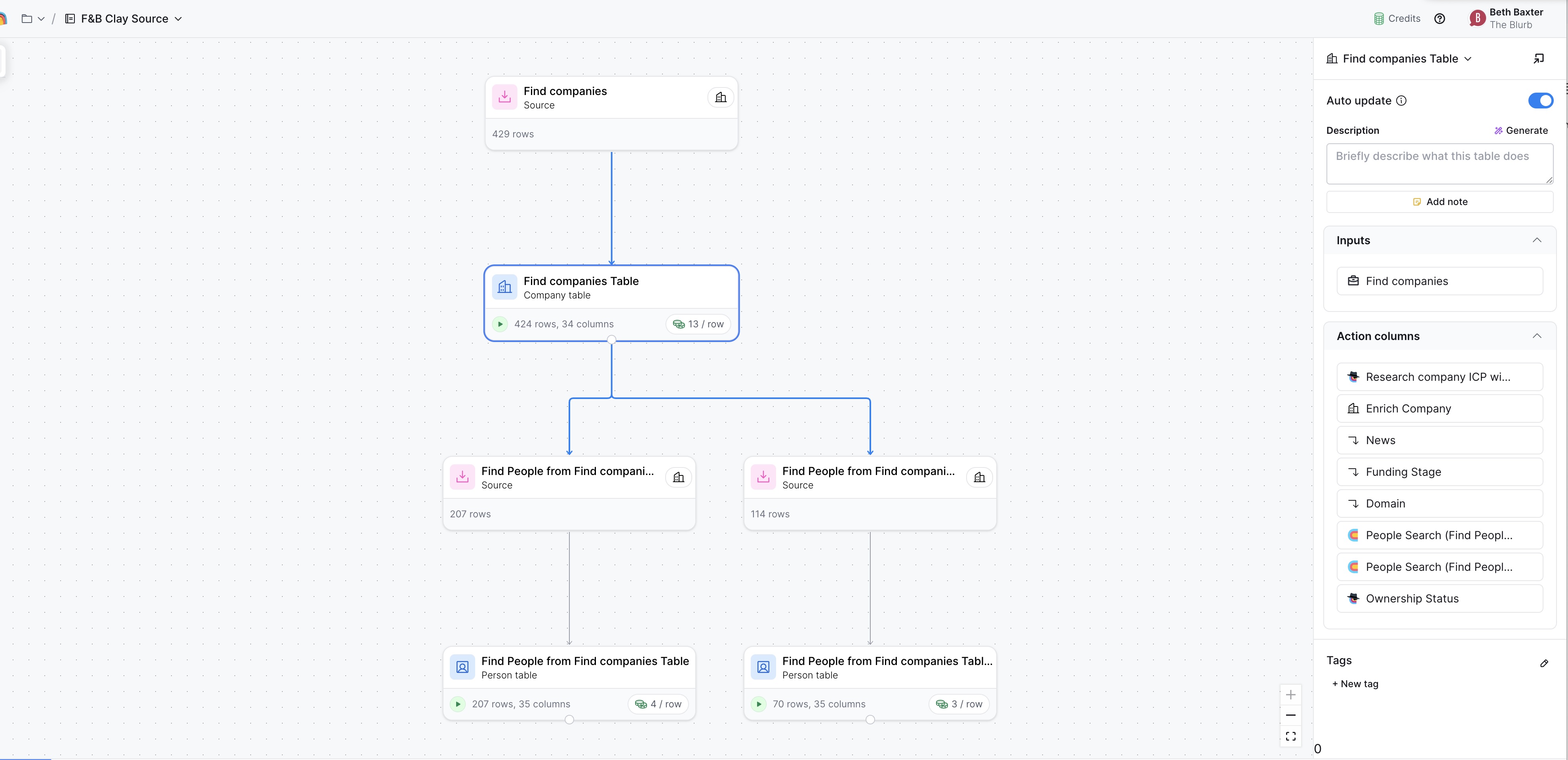
Step 3: Populate the contacts
Once you have the company data, it’s time to build the right contacts into your dataset. I populated this from Clay as a source, but you can use other external inputs.
Here I went for two options: Owner only (114 results) and Owner and Partner (207 results).
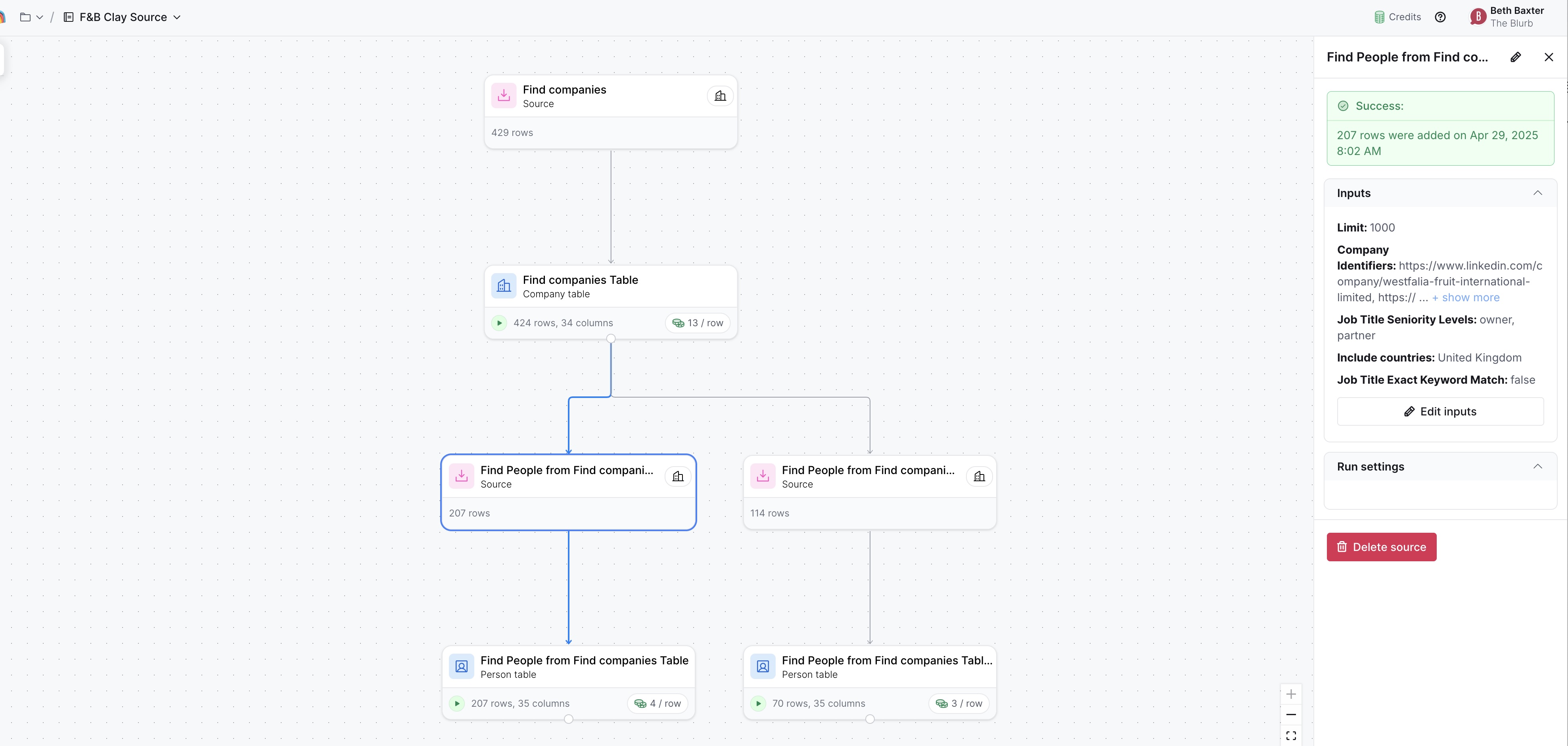
Step 4: View/enrich your data
No you’ve built the framework of your dataset, the hard work is done. You can enrich it easily from the workbook itself, using information provided by Clay.
With each piece of data you add, Clay will provide details of their data source. Some sources charge more credits than others, so you can choose a primary (cheaper) source, then add more expensive sources to fill the gaps (this is where waterfalls come in). It’s pretty clever – providing you manage to work out how best to use it. And this is exactly why they have a certification scheme.
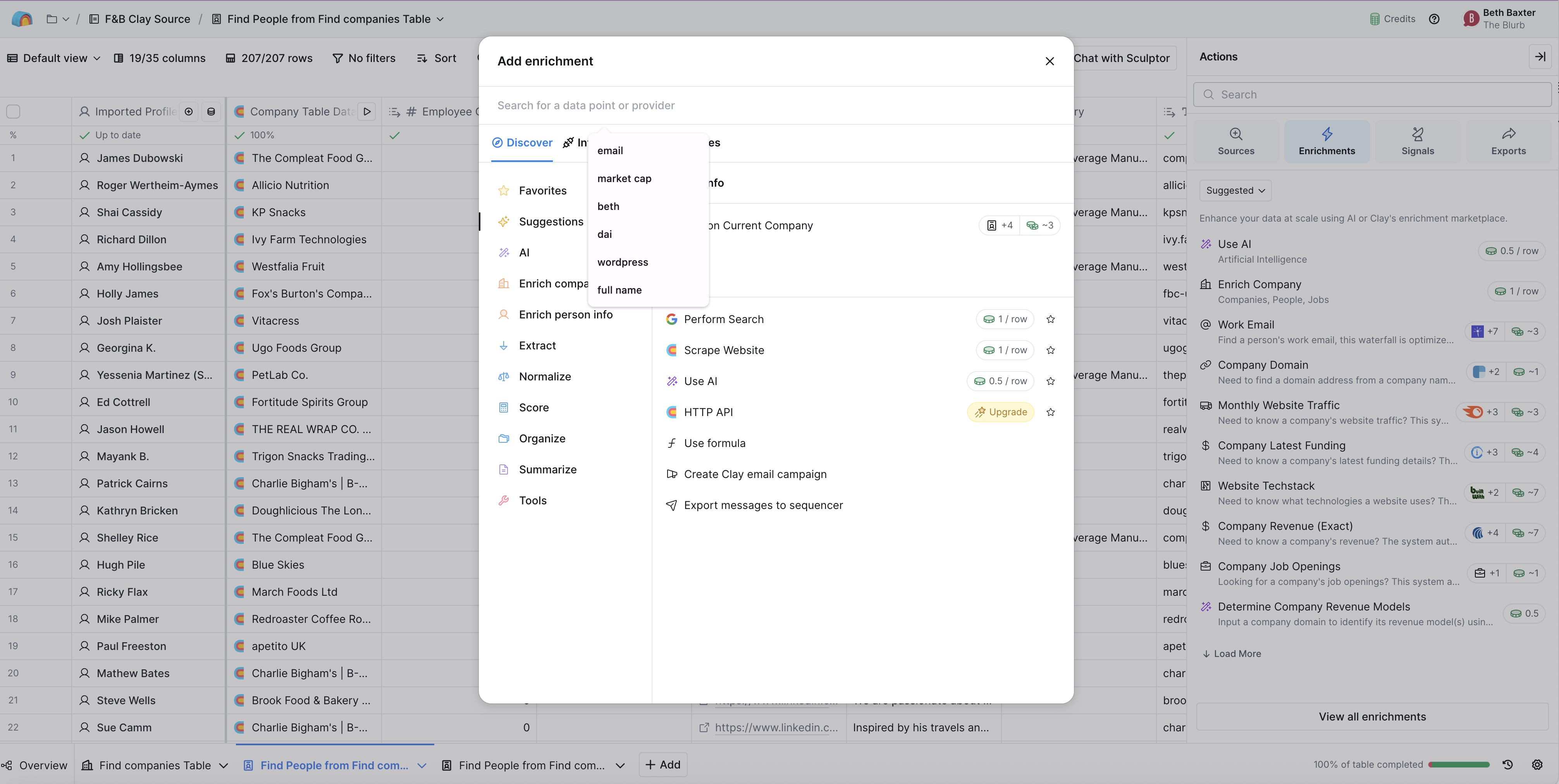
I consider myself a basic user of Clay. I know how to find data, and enrich it. But instead of the 30 minutes to build a database in Apollo, with Clay I had to watch some of the University videos to get started, resulting in a 2-hour learning process.
And am I using it to its full potential? No way.
Clay or Apollo for email?
I would say these are both great tools. Weighing up both tools, which would I choose for email?
If I were just looking to source email addresses, for ease, it would be Apollo. And for $59/month, you can get 2,500 credits a month. I wouldn’t factor in the sequencing personally, as most B2B companies have their own email system or CRM. But you do get 2 sequences included, so you can send emails within that price also.
Clay – if the free version of 100 credits a month isn’t enough (and let’s face it, it isn’t) – starts at $149/month for 2000 credits a month. But don’t forget, an email address can cost 4 credits so we’re not talking data records here.
In summary, my choice would be Apollo for pricing and ease of use for most B2B companies looking for email addresses.
When it comes to LinkedIn data, both Apollo and Clay will enrich data with LinkedIn URLs.
But I would do things differently here. Why?
- Because Apollo has been banned from LinkedIn, so is it able to scrape LinkedIn URLs now?
- Clay charges credits for every piece of data gathered so you’ll pay for it.
So what’s the alternative?
Dux-Soup
Dux-Soup is a LinkedIn automation tool, with a Pro plan that can visit profiles and download the data with LinkedIn URLs. And for only £9.08/month, it’s a steal. You can get a Dux-Soup Pro license here.
Once you’ve installed it, you can search for any list on LinkedIn/Sales Nav/Recruiter and visit the list with Dux-Soup.
Dux-Soup will record the data and you can download it from your extension. It’s a simple process to get LinkedIn URLs, way cheaper than the other tools.
I know people who have built whole databases this way. You can then upload your data to Clay or Apollo to build out the email addresses from there.
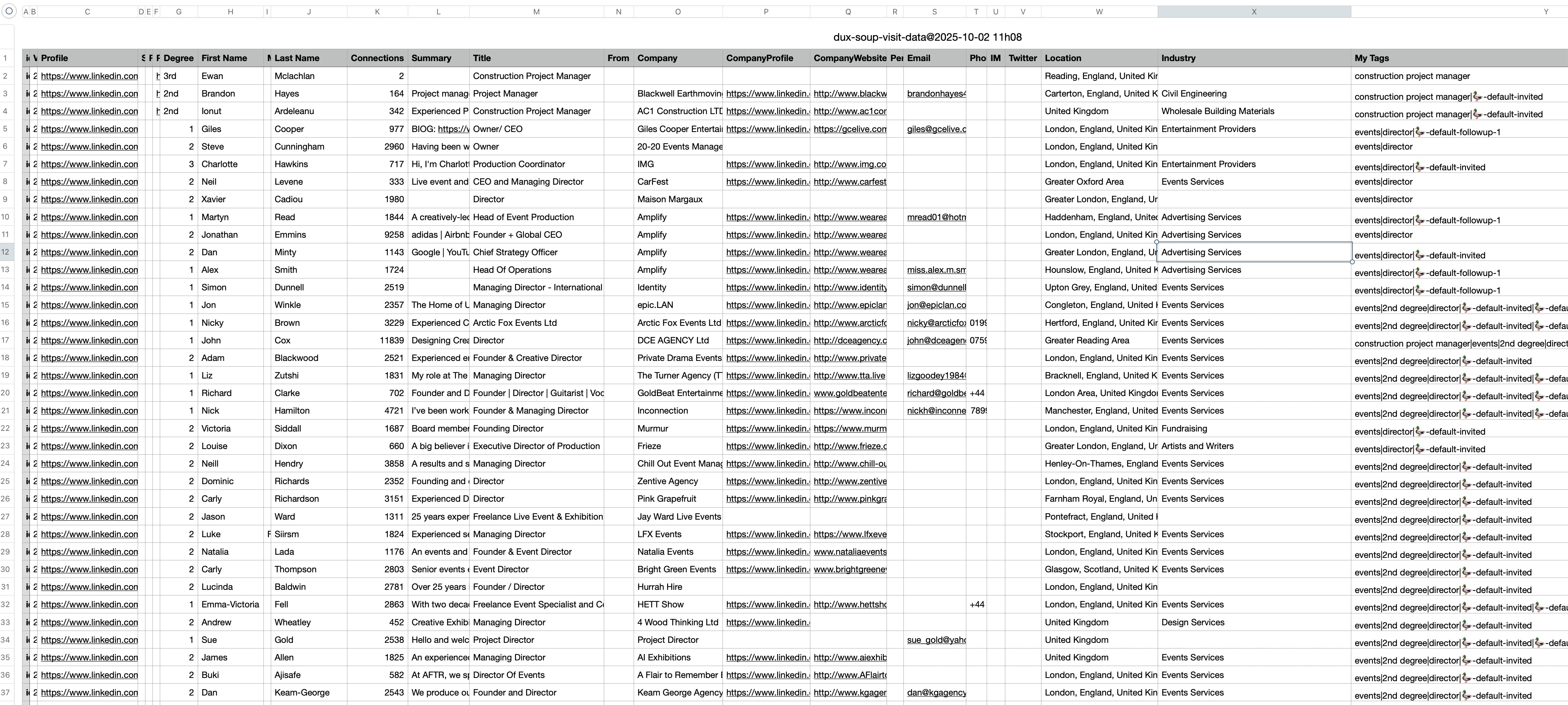
With a Pro license you can also send connection invitations and messages. Dux-Soup doesn’t restrict how many you can send for the £9.08/month, but it does keep you within LinkedIn’s limits for safety.
I work with Dux-Soup, and have done since 2020, so I know the tool inside out, and can vouch for its safety.
LinkedIn outreach campaigns
Move up a level with Dux-Soup to the Turbo version, and you can send multi-touch campaigns, view the stats, and connect it to some of the big CRMs (Pipedrive, Hubspot, Salesforce, Freshsales, SharpSpring) or use Zapier to connect it to any other tool that has an Open API.
The stats are really useful to demonstrate the results of your LinkedIn outreach, and you can drill down, manage leads and export segments of your campaign data.

Summary
There are some brilliant tools out there. For me, these are the best 3 tools to get you started with building databases for email and LinkedIn outreach.
In the B2B world, these should be the core of your outbound activities. Get them right, and you can start to get even more clever with your targeting – using the triggers, more advances Sales Nav searches and inbound signals.
If you need any help, drop me a line beth.baxter@theblurb.co.uk

